
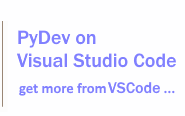

|
Last Site Update: July 6th, 2025 | Latest Version: 13.0.2 |
|
|
|
|
|
|
|
 |
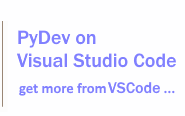 |
 |
|
|
|
|
|
PyDev developmentPyDev is open source and depends on your contributions! This may be in the form of bug fixes, answers on stackoverflow, new features...Another option is financially supporting it at: Patreon (which provides a way to support it monthly and get rewards starting with $1). Or through 1-time contributions at: Paypal Stripe PyDev Stripe Payments (at brainwy.com) Search PyDev-related content 
|
|
||
PyDev for VSCode ManualWelcome to the PyDev for VSCode manual. This document provides an overview of the features, settings, and release history of the PyDev extension for Visual Studio Code. IntroductionPyDev is a powerful Python development environment for Visual Studio Code, offering features such as code completion, real-time code analysis, and integration with popular Python tools and frameworks. This manual will guide you through the key functionalities and configurations available in PyDev. InstallationPyDev is available at:
Also, it's expected that the It's available at:
Running PyDev for VSCodeTo run, Specifying the Python interpreter and Python PathThe Python interpreter and Python Path are used to determine the Python interpreter and PYTHONPATH to be used for code completion, code analysis, go to definition, running code, etc. and as such it's the most important thing to be configured (if it's not properly configured, the extension will not work as expected and you'll end up having code analysis errors, code completion may not show expected completions, etc.). Since It's possible to disable this feature by setting the Note that for files that are not found to be a part of any project, the Note: when changes are done to the Python interpreter, it's expected that the command: Support and FeedbackFor support and feedback, please visit the PyDev Tracker to report issues or suggest improvements. |
|||||
|
|
|
Copyright: Brainwy Software Ltda, 2014-2025 |